 |
Login to TAPCO Digital Banking and click Transfer |
 |
 |
Click Add an External Account
|
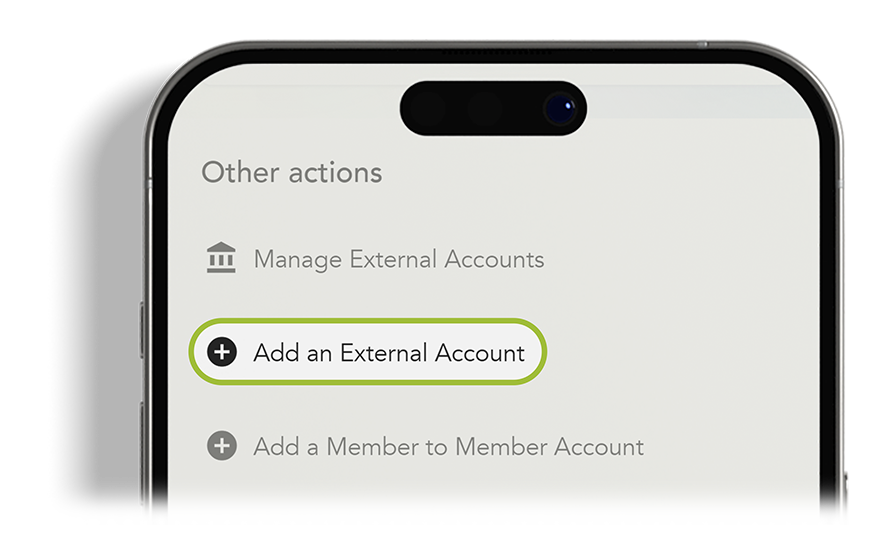 |
 |
Click Get Started to begin Instant Account Verification.
In most instances you should begin with Instant Account Verification, before attempting Input Manually.
|
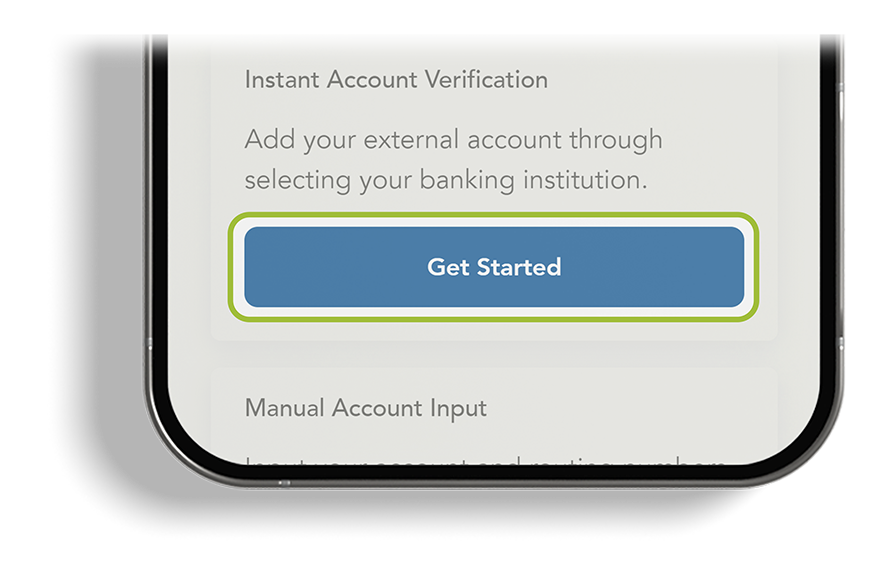 |
 |
Select or Search for your external Financial Institution (FI) you would like to add. |
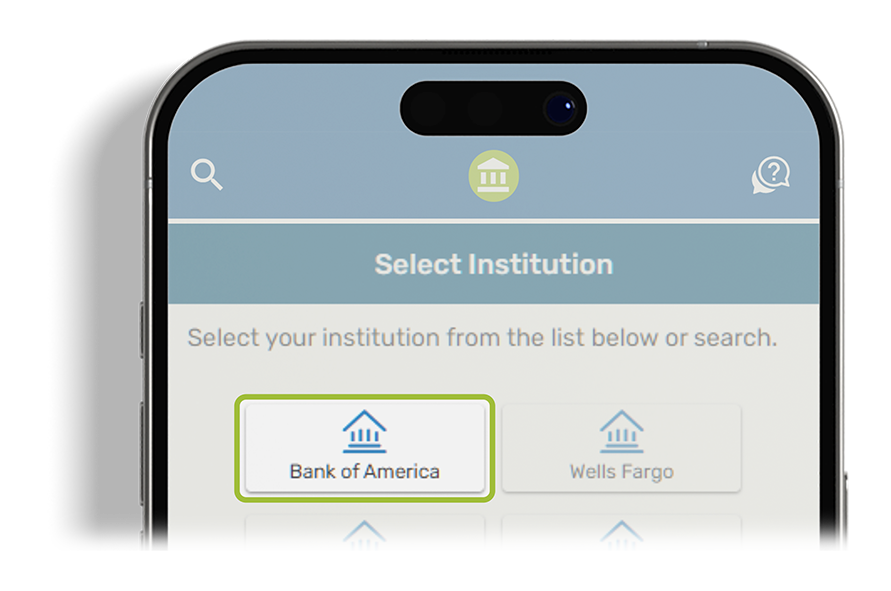 |
 |
Follow prompts and log in to your external Financial Institution.
Depending on your FI, you may need to perform certain security verification and give permission to share data.
|
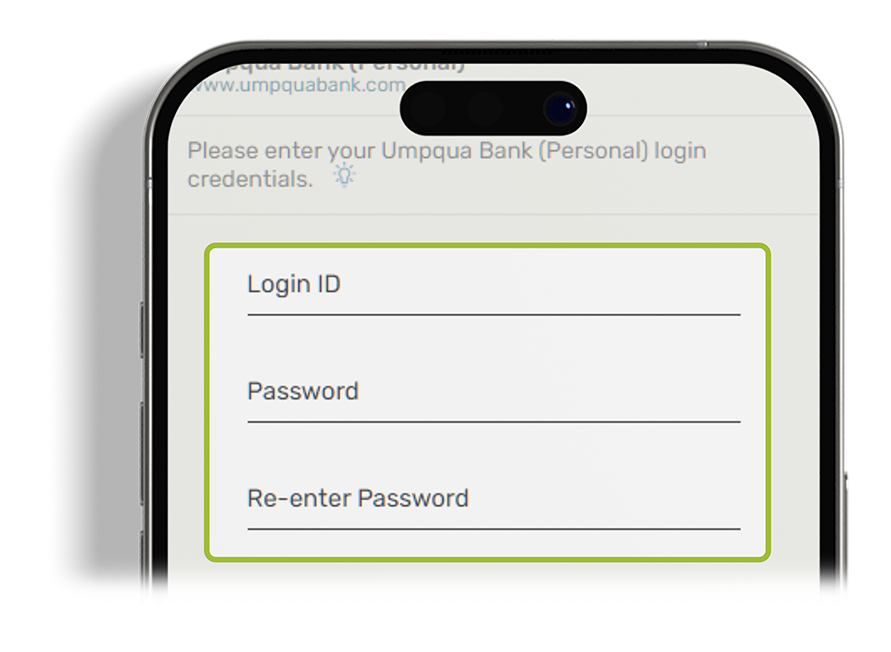 |
 |
Once you have connected to your external Financial Institution, select the accounts you would like to connect. |
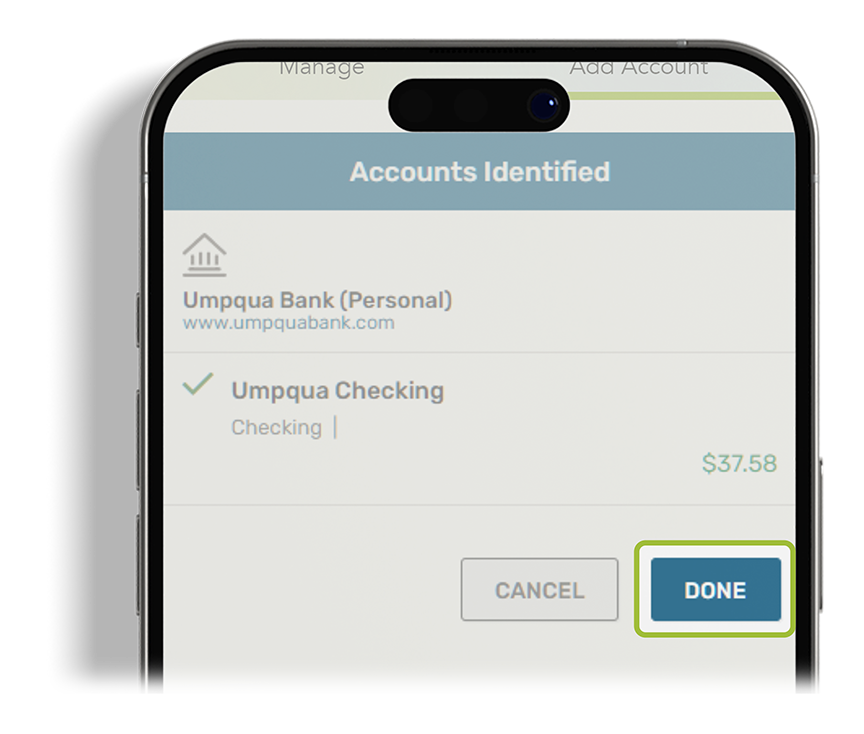 |
 |
Verify the information is correct and select Accept. |
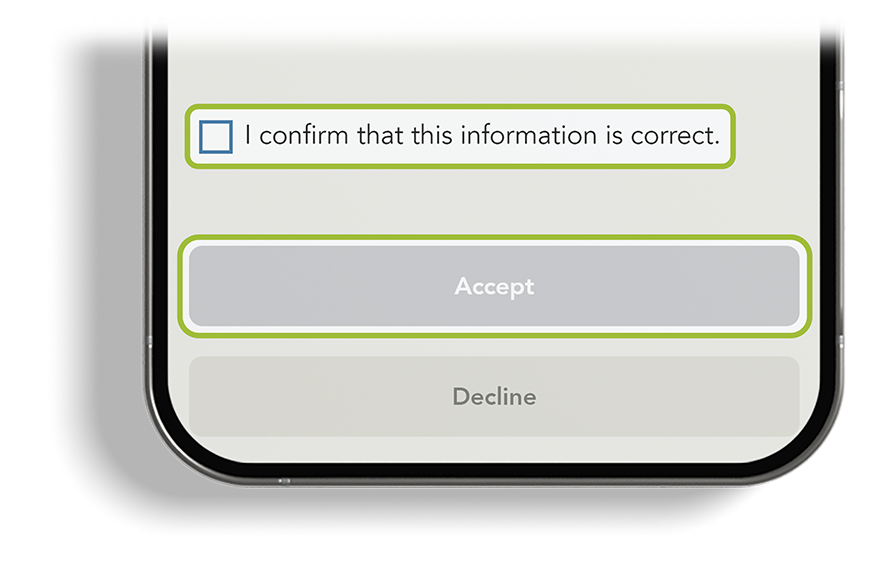 |
 |
You select your external accounts to send and receive money from in the Transfer section on TAPCO Digital Banking
|
 |